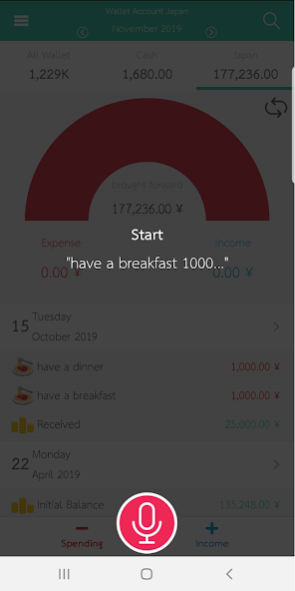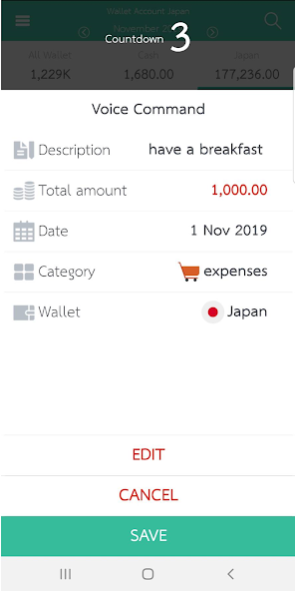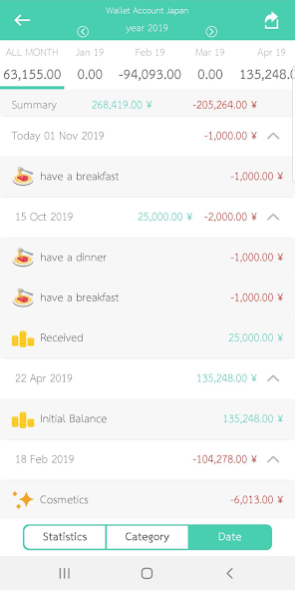MeTang : Expense Management 2.2.12
Free Version
Publisher Description
★ Best Personal Growth Apps of 2019
"Metang" Money Manager & Expense Manager application helps you save accounts. Revenue - expense easier
Find new experience to record income and expense accounts. You will not waste time typing. Just press the button and talk, the system will convert into a list of Income - Expenses for you instantly.
Features
- Record your income and expense by “Voice”
- Create multiple accounts including cash, deposits, and credit cards
- Many categories to choose from.
- Currencies supported in many countries
- Have a backup system to the internal storage. In addition, the system also automatically reserves itself once a week (in case of frequent activation).
- Have a backup system manually through the iCloud, Dropbox, Google Drive. Do not be afraid that data will be lost.
- Able to see history of receiving-paying and dividing each day clearly
- Summary of receiving-paying transactions Classified by category
- Export data to Excel files
- Privacy security by Finger Print, Passcode and Face ID
- Budget Planner
About MeTang : Expense Management
MeTang : Expense Management is a free app for Android published in the Accounting & Finance list of apps, part of Business.
The company that develops MeTang : Expense Management is Bighead Creative. The latest version released by its developer is 2.2.12.
To install MeTang : Expense Management on your Android device, just click the green Continue To App button above to start the installation process. The app is listed on our website since 2022-06-06 and was downloaded 1 times. We have already checked if the download link is safe, however for your own protection we recommend that you scan the downloaded app with your antivirus. Your antivirus may detect the MeTang : Expense Management as malware as malware if the download link to th.co.bighead.easyplus is broken.
How to install MeTang : Expense Management on your Android device:
- Click on the Continue To App button on our website. This will redirect you to Google Play.
- Once the MeTang : Expense Management is shown in the Google Play listing of your Android device, you can start its download and installation. Tap on the Install button located below the search bar and to the right of the app icon.
- A pop-up window with the permissions required by MeTang : Expense Management will be shown. Click on Accept to continue the process.
- MeTang : Expense Management will be downloaded onto your device, displaying a progress. Once the download completes, the installation will start and you'll get a notification after the installation is finished.